- 19.04.2021
- 992 Views
Essentially, scripts are sets of instructions organized in a directory that automate tasks. When working with machines, it is important to clearly specify the tasks to be performed, as the machine will execute each command automatically. Therefore, it is necessary to have a good understanding of the behavior of script steps in FileMaker and make proper calculations. Unexpected errors may occur if calculations are not made correctly or if certain possibilities are not considered.

Even if we write our commands correctly, unexpected circumstances can always arise. For example, when receiving data input from a user, their behavior may not always be as desired. The user may enter a text value in a number field or try to enter negative values in fields that should only contain positive data, such as age information. They may also try to perform a division by entering 0 in the divisor, resulting in undefined values. When attempting to work with files from a different location in the application, the files may not be in the required location. It is important to consider the possibility that the file may not be at the expected location due to deletion by the user or other reasons, and to handle file operations accordingly. When performing potentially dangerous processes such as deleting all records or updating records en masse through scripts, it is especially important to test whether previous transactions are working correctly. When retrieving data from the internet, the status of the network connection should be checked. There are many other situations that require careful attention to avoid errors. Therefore, it is important to keep code organized, clean, and easily understood to facilitate the detection and resolution of errors. Logging errors can also make it easier to identify problems and find solutions in the event of an error.
When encountering errors in Filemaker, the Script Debugger tool in the Tools menu can be used to identify the step in which the problem occurred by executing commands step by step. If errors occur, you can access the error codes produced by Filemaker from the last error section in the debugger and do further research on these error codes. To examine the error codes, you can refer to our page on Filemaker error codes.
You can find a sample application on Error Handling and more on our Meetup on Dealing with Script Errors below.
You can follow our Meetup account or Filemaker Destek site to be informed about our Meetups.
You can follow our Youtube channel to watch our previous Meetups.
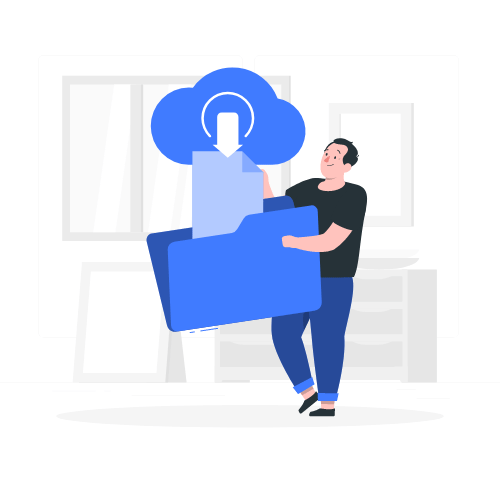
Download link sent to your email address


