- 19.05.2021
- 1534 Views
Limited resources can be considered as one of the factors in the emergence of economics as a science. Although access to resources has been easier in the digital world recently, these resources are not unlimited.
In the Claris FileMaker platform, you may also encounter some limitations and limits while developing your application. However, these limits will often more than meet your needs when developing in the FileMaker environment. It is useful to know what these limits are, especially if you are developing large and comprehensive projects.
When developing in a Filemaker environment, it is good to know what the limits are, although the limits are often wide enough to meet your needs. Although these limits are very wide, be careful to use these limits at the optimal level in practice. Note that Filemaker Pro 19 technical limits may vary depending on the disk space of the device used, the available memory and the way the solution was created.
If your FileMaker project is running slower than expected, you can contact us for professional support services for performance optimization.
System Requirements
| Minimum | Recommended | |
|---|---|---|
| Windows | RAM: 1 GB | RAM: 2 GB or more |
| Mac | RAM: 2 GB | RAM: 4 GB or more |
System requirements are expressed as minimum and recommended in the help documentation as shown in the table above. However, depending on factors such as the number of users connected to the system and the size of the database, you may need to allocate more system resources.
Technical Limits
| File Size | Limited only by disk space and disk space is limited to a maximum of 8 TB (terabytes). |
| Number of files per disk | Limited only by disk space. |
| Number of files / windows opened at the same time |
Mac OS: Maximum 125 files / window recommended. Note: Actual values may vary depending on device resources, visibility of the markup bar, status area, and the amount of Filemaker Pro cache assigned. |
| Number of shared files | No limit. Examine the field for the number of simultaneously opened files / windows. |
| Maximum Field size by type | Text: With optional text styling, it is limited to 10,000,000 characters per area (per repetition in repetitive areas) with sufficient amount of memory. The index is based on the first 100 characters of each word or value. Number: Supports values between 10-400 and 10400 and negative values of the same range. Date: The Gregorian calendar in the range 1/1/001 ... 31/12/4000 is valid. Hour: In hour input formats, each numeric value must be in the range of 0 to 999999. Hours are not limited to a 24-hour format to allow for multi-day calculations. If minutes or seconds exceed 60, the excess is moved to minutes or hours, as appropriate. Time values in the range of timestamp: 0: 0: 0.0 to 23: 59: 59.999999 are valid. Container: It can contain data that totals no more than 4 gigabytes per domain. Calculation: Depends on the type of result. Summary: Depends on the result type. |
| The length of the field name | Up to 100 characters. |
| Number of fileds / columns per record | 256 million total space over the lifetime of the file. |
| Number of remote users | Up to 5 concurrent clients (not including host). FileMaker Go clients are limited to 5 users |
| Number of associations per file | Limited only by disk space or maximum file size. |
| Tables per file | 1 million |
| Number of records per table | 64 quadrillion records in total over the lifetime of the file. |
| Maximum recording size | Limited by disk space or maximum file size. |
| Maximum number of accounts per file | You can create as many accounts as you need. |
| Number of Web Viewer objects per file | There is no hard limit. Increasing Web Viewer objects on a layout can slow printing, preview mode, switching between records, and scrolling through records for layouts with multiple Web Viewers. |
| Indexed (key) fields per file | Any field can be specified as an option to index, except for the following: Container, Summary, Global, or unstored Calculation |
| Maximum length for the layout object name | Up to 100 characters. |
| Table view width limitation | 32000 * 32000 points. |
| Serail number | The maximum number is limited by the range of the Number type. In the Auto-Enter Serial Number option, the user can enter numbers up to 255 characters in the 'next value' edit control and numbers in the range of 1 to 32767 in the 'increment by' edit control. If it is alphanumeric, the rightmost characters that are numbers are incremented. |
| The number of field repetitions | Up to 32,000 for each area. |
| Size of the calculation formula | Up to 30,000 characters including text and numbers, referenced fields, operators, functions, and parentheses. |
| Number of calculation functions |
|
| Number of summary functions | 8 |
| Layouts per file | Limited by disk space or maximum file size. |
| Layout size | 32,000 pt x 32,000 pt; it may be limited by the selected printer and page setup. Objects that exceed the current page width are not printed. |
| Number of layout objects | Maximum 32,768 objects in each layout. Note: More objects on a layout may require additional processing time. |
| Number of scripts: | Limited by disk space. In the Scripts menu, 512 are displayed in Windows and 32,767 in Mac OS. |
| Number of columns on the page | Up to 99 columns. |
| Sayfadaki etiket (label) sayısı | Number of labels on the page |
| File formats to import | FileMaker Pro Advanced files (.fmp12), Custom-Separated Values… (Tab, Comma, Semicolon and Space), Comma-Separated Values, Merge Files, Excel 95-2004 (.xls), Excel Workbooks (.xlsx), dBase Files (.dbf) and ODBC |
| File formats to export | Tab-Separated Values, Comma-Separated Values, DBF, Merge, HTML Table, FileMaker Pro Advanced (.fmp12), Merge, XML and Excel Workbooks (.xlsx) |
| Image formats to import | Encapsulated Postscript (.eps), GIF (.gif), JPEG/JFIF (.jpg), PDF (.pdf) (OS X), Photoshop (.psd) (macOS), PNG (.png), TIFF (.tif), Windows bitmap (.bmp), Windows Metafile/Enhanced Metafile (.wmf/.emf) (Windows) |
| Audio / Video formats to import | AIFF Audio file (.aif, .aiff), AVI movie (.avi), MP3 Audio File (.mp3), MPEG-4 Audio File (.m4a), MPEG-4 movie (.mp4), MPEG movie (.mpg, .mpeg), MPEG-4 video file (.m4v), *QuickTime Movie (.mov, .qt) (see notes below), Sun Audio file (.au), WAVE Audio File (.wav), Windows Media Audio (.wma), Windows Media Videos (.wmv) |
| Repetition Limit for Variables in the Loop | 1017 for variables defined as Number (16.0.1) 10400 for variables defined as Number (as of 16.0.2) |
| Recursion limit for custom function |
|
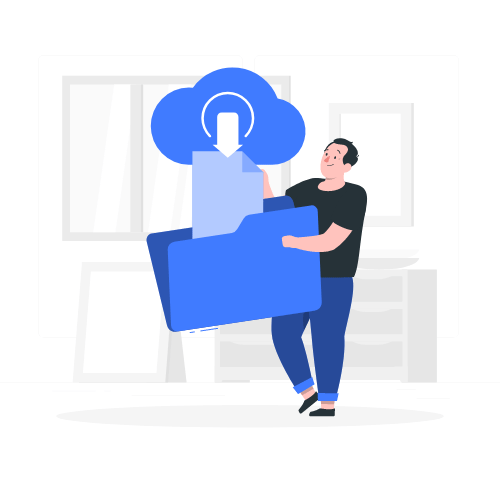
Download link sent to your email address


